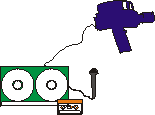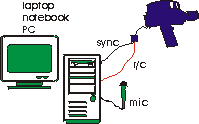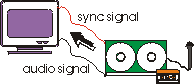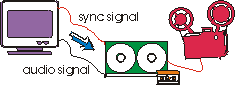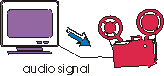|
Here is the new site for products and service: |
||||||||||||||||||||||||
|
movie.project-consultant.net |
||||||||||||||||||||||||
|
|
||||||||||||||||||||||||
|
|
||||||||||||||||||||||||
|
Super8 technology - film.project-consultant.net Mikeīs cams |
|
last modification: february 10th, 2012 |
|||
|
Some ideas about filmsound using pulse sync ..... a lot of people have spend a lot of time to write about synchronized soundrecording for film - if you are not familiar with filmsound, please look first at these greatful works of them. At this page I want to give some ideas for using a PC to work on filmsound with a cheaper technology (not for professionals). If supported by your audio or video editing software you can cut and modify a lot of parameters of your sound and also the pulse signal from you camera. I canīnt give recommendations for software products and hardware requirements - please check by yourself ....(but you can send me a mail for updating this page) |
|
|
|
* you do not need a camera and equipment with chrystal sync. But it is recommended to use a sound clap |
|
What do you need? for A. (tape-, cassette recorder)
1 frame/pulse or 4 frame/pulse The recorder will be started by the camera. Some have pitch control and can be synchronized during projection by Super8 projectors (called doubletape sound). for B. (computer as a digital soundrecorder) You need a camera with pulse sync signal (Nizo, Bauer) or a seperate pulse sync generator triggered by the flash socket of your camera
How to work with livesound and computer software? Hopefully you have succesful recorded your livesound on 1 or 2 tracks and pulse sync-signal on a seperate track on your recorder (tape-, cassette-recorder or notebook/laptop) What do you need now?
1. if you want to make videos from your film (music, teaching, art videoclips): transfer film to digital format - load sound and pulse from recorder to your computer on seperate tracks and work on film and sound with your software After cutting and mixing live and studio sound you can burn your soundvideo on DVD without pulsesync from your camera.
2. if you want to make doubletape soundfilm: Cut the original Super8 films. Transfer sync signal and sound from recorder to your computer on seperate tracks. Do your soundediting work (mix your live sound with studio sound) Is everything done, transfer sound and sync signal back to tape. PC-connection must support transfering sync signal parallel but seperate from sound signals to the connections of the AV cassette-recorder. This cassette-recorder has to have pitch control and can be regulated by appropriate Super 8 projectors for synchronious sound to your films (eg from ELMO, BRAUN...)
3. To make your striped sound films: instead of analogous mixing equipment - you can use your computer to work onto your sounds (studio and life sound). The syncsignal on extra track is helpful to synchronize during your work with your software. This is easy done if you have a digital workcopy of your scenes or ready cutted film (during computerwork keep in mind : sound must be 18 frames ahead from picture!). After doing this work, you can record the new mixed sound (not pulse) from your computer to your soundprojector onto your ready cutted and striped film Even if f/ps of your projector is exactly regulated without variations it is better to record the sound only for short periods instead doing this for the hole film at once. You have to check filmspeed and variance before.... and maybe slow down or push up the speed of computer reproduction (software pitchcontrol). As far as I I know there is no standard interface and synchronizing tool available between computer and projector. remark: PC-connections to cassette-recorder must allow to transfer sync signal parallel but seperate from sound signals to the audio connections of the PC) If you have a stereo (2 channel) signal you need 3 lines. If your computer has only 2 audiochannels available you can use only mono sound on one channel. One channel is used for the sync-pulse signal. (to learn more about soundfilm-making look for articles from Martin Baumgartner and others)
|
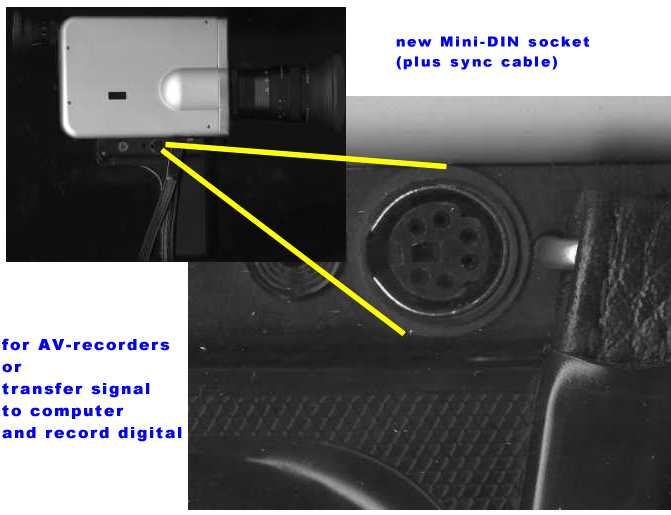 |
| [S8 technology NEWS] [Old S8 techguide] [Film / HDV] [Tips for buyers] [bright / lowlight] [ASA DIN ISO] [Wratten filter] [shutter - speed - fade] [some tech - tips] [fungus] [sound and sync] [cameras for usage] [Links Contact] [my camera and Kodak] [long filmreels..] [Camera Store] [table: ASA -cameras] [Adams64 new cams] |